Kinetic SDK Plugin
The Kinetic Plugin for Bubble is a powerful tool that lets you work directly with Kin on the Solana blockchain.
Get Started or Add to an Existing Project
Getting started with Kin is incredibly straightforward. Just follow the steps below to start transacting with Kin in your app.
Installation
Install the Kinetic SDK Plugin into your new or existing Bubble App.
Global Settings
When you install the plugin, you can set your global settings for the plugin.
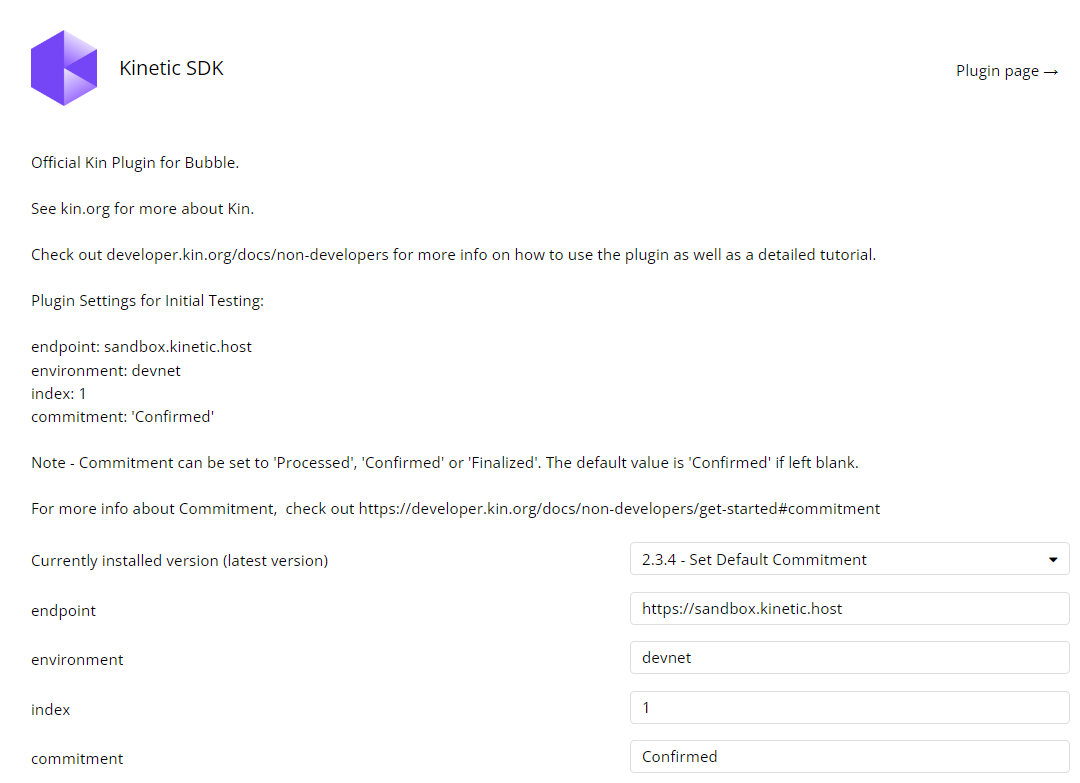
We recommend starting with Devnet before moving on to Mainnet.
Devnet settings:
endpoint: 'https://sandbox.kinetic.host'
environment: 'devnet'
index: '1'
commitment: 'Confirmed'
Don't have an App Index? Register your app on our Developer Portal so you can get your App Index that allows you to transact with our SDKs and earn via the KRE.
Register Your App
Learn how to register your app on the Kin Developer Portal
Kin Dev Portal
Go straight to the Kin Developer Portal and get started
While you're waiting for confirmation of your App Index, use 1 on devnet so you can get started.
Instantiate the Kinetic Client
The Kinetic Client will give you access to all the methods you need to work with Kin on the blockchain.
Add Action >> Kinetic Init SDK
Create Account
You can create accounts randomly or from existing mnemonics or secret keys. Below, we'll make a keypair and use that for creating an account on the blockchain.
You can also generate keypairs and create accounts on devnet via the Kin Laboratory.
Create Keypair
Add Action >> Kinetic Setup Keypair
options:
mnemonic // add your mnemonic to create a keypair from an existing account
Create Account
Add Action >> Kinetic Create Account
options:
commitment // override the default commitment you set when setting up the plugin
Close Account
It's good practice to close unneeded accounts. You can only close accounts that you have created and are currently empty.
Add Action >> Kinetic Close Account
options:
commitment // override the default commitment you set when setting up the plugin
Check Balance
Check a user balance by passing in the public key of the account you want to check.
Add Action >> Kinetic Get Balance
Airdrop Funds (devnet)
Send some test funds to a specific Public Key on Devnet.
Or visit the Kin Laboratory to do it with a click!
Add Action >> Kinetic Request Airdrop
options:
amount // amount of Kin to airdrop
commitment // override the default commitment you set when setting up the plugin
Transfer Kin
Transfer Kin from a Keypair to any Public Key.
Make sure to include your Transaction Type if you want it to count towards the KRE.
Add Action >> Kinetic Make Transfer
options:
destination //public key to send Kin to
amount // amount of Kin to airdrop
type // transaction type
commitment // override the default commitment you set when setting up the plugin
Learn more about transaction types and commitment.
Get Transaction Details
Get the details of any transaction by passing in the transaction signature.
Add Action >> Kinetic Get Transaction
options:
signature // signature of the transaction
Get Account History
Get the full transaction history of any account by passing in the account's Public Key.
Add Action >> Kinetic Get History
Get Account Info
Easily get the main info of any account by passing in the account's Public Key.
Add Action >> Kinetic Get Account Info
Get Token Accounts
Get the full list of Token Accounts held by a Keypair on Solana.
Add Action >> Kinetic Token Accounts
Commitment
You can set a global commitment level in the plugin settings page or specify commitment when creating accounts or transferring Kin.
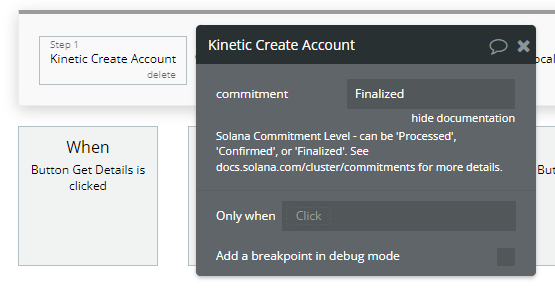
The available options are:
- Processed : Transaction has started the process of completion. Quicker but less certain. Has possible edge cases, e.g. you can't send Kin to an account that hasn't been 'Finalized'.
- Confirmed : Transaction is not complete but is almost certain to do so
- Finalized : Transaction is finalized on the blockchain. Certain but slower.
The default is 'Confirmed'.
Something for app developers to consider!
Learn more about commitment here.
Error Handling
If an error occurs with a Kinetic transaction, you'll see a value in local storage called error with the value being the method that failed. You can use this to drive your UI and let users know if an error has occurred.
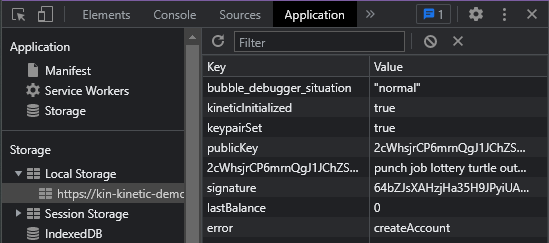
Demos and Starter Kits
Created to help get you up and running as quickly as possible, these projects can be a great reference point when you get stuck or even a starter for your own project. Happy coding!
Kinetic Bubble Demo
Check out a simple demo app built on Bubble that can interact with Kin on the Solana blockchain.
Behind The Scenes
Check out the workflows, conditional logic etc used to build the Kinetic Bubble Demo app.
Ready for Production?
To transact for real on Solana, you'll need to connect to a Kinetic instance that support mainnet.
You can do this in two ways:
Kinetic As A Service
Connect to a Kinetic Service hosted by a 3rd party.
Self Hosted
Host and manage your own Kinetic instance.
Once you've got access to mainnet via Kinetic, you can change your plugin settings.
Kinetic Plugin Mainnet Settings
endpoint - 'https://your_kinetic_endpoint.com'
environment - 'mainnet' // the name of your mainnet environment
index - 'your app index'
Earn Kin via the KRE
Kin Rewards Engine
Earn Kin by using it in your App
What If I Get Stuck?
Pop into the kinetic-bubble channel on Discord and we'll give you a hand.
Getting Help
Stuck? No problem, we have an amazing community waiting to help out.
Developer Discord
Join our fantastic developer community.
Developer Best Practices
Once you're ready to code, have a quick look at our Developer Best Practices where we cover some useful topics that you'll want to keep in mind as you build out your Kin application.
Best Practices
Some key information you'll want to keep in mind as you develop your App
Was this page helpful to you?
Provide feedback