Kinetic As A Service
If you want to connect to Kinetic on mainnet without running your own Kinetic server, then Kinetic As A Service is the way forward.
To use Kinetic As A Service, you'll want to sign up with a Kinetic As A Service Provider.
When you sign-up to a Kinetic As A Service provider, you'll need to go through their setup process.
If your app is going to transact with Kin and you want to earn via the KRE, you'll need to give them your App Index, so make sure you've registered.
Register Your App
Learn how to register your app on the Kin Developer Portal
Kin Dev Portal
Go straight to the Kin Developer Portal and get started
Kinetic As A Service Providers
At Kin, we are working closely with a number of Kinetic As A Service providers to support them in delivering first-class offerings to Kin developers.
Kinetic Fee Payer by Kinny
Kinetic Fee Payer by Kinny is a fully hosted and managed fee payer solution that allows application developers to easily and quickly provide a feeless user experience for their end users.
Applications utilizing this service can benefit by allowing their users to quickly and easily get started using their apps without having to hold Sol in their wallet or having to teach them about blockchain concepts such as rent or transaction fees.
The service includes the following benefits:
1) Onboarding and on-going support
- Get started easily and receive one-on-one support via Discord.
- Kinny support will assist apps to get up and running at all stages of development.
2) Fully hosted and managed infrastructure
- Kinny hosts and manages all of the infrastructure that’s required so developers can focus on what matters most - their apps.
- Stay up to date with the latest and greatest features of the fee payer while also benefiting from our strict testing and version management.
3) Robust Solana Node Service
- Take advantage of the included node access so that your app can talk to the Solana blockchain directly.
Follow Kinny on Twitter to stay updated.
More to come!
We'll let you know here as more Kinetic As A Service providers become available.
How To Connect
Once you've chosen a KAAS provider, connecting to Kinetic is incredibly simple.
Just, instantiate your Kinetic Client via your SDK of choice with the endpoint set to the endpoint provided by your Kinetic As A Service provider.
E.g. using the TypeScript SDK
const clientOptions = {
environment: 'mainnet', // the name of your environment, get this from your KAAS provider
index: 1, // your App Index
endpoint: 'kinetic_as_a_service_endpoint', // get this from your KAAS provider
}
const kineticClient = await KineticSdk.setup(clientOptions)
Kinetic Manager
Your KAAS provider should also be able to give you access to Kinetic Manager, a fantastic GUI you can use to configure your application, view transactions and more.
Check out some of the key features below:
Note: Access to Kinetic Manager and the exact settings available will depend on what's being offered by your KAAS Provider.
View And Manage Your Apps
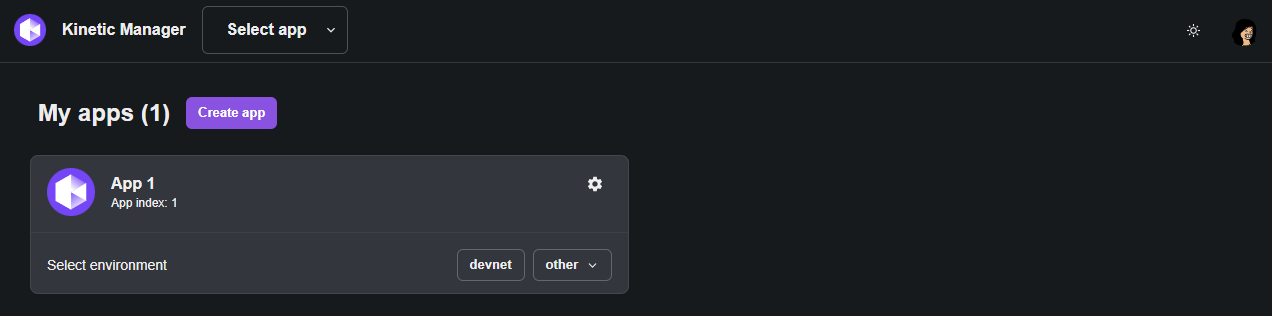
View Your Transactions
See a filterable list of all your transactions in one place or drill down into an individual transaction to see how long each step in the process has taken.
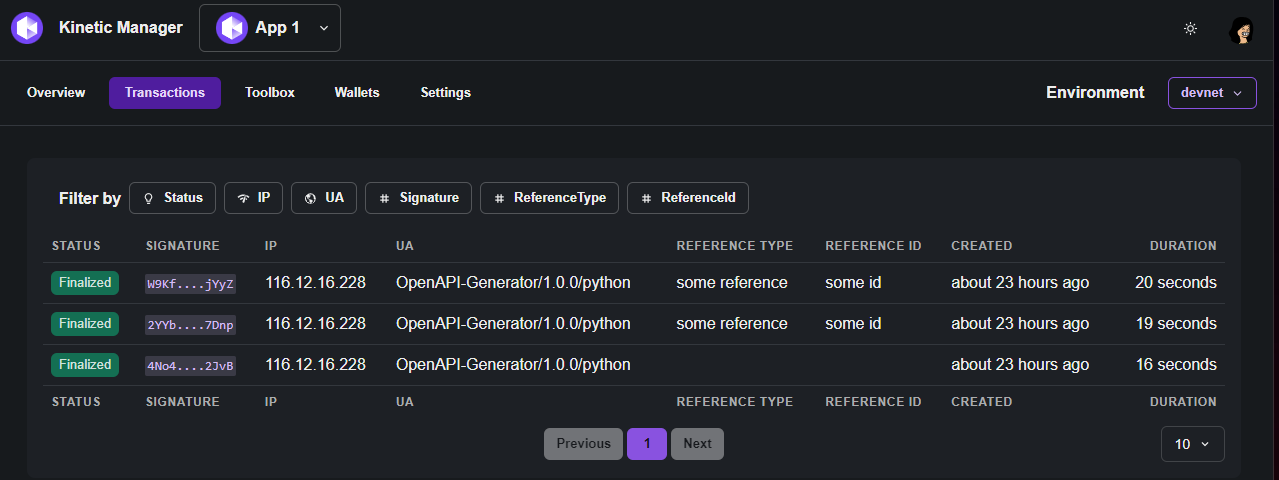
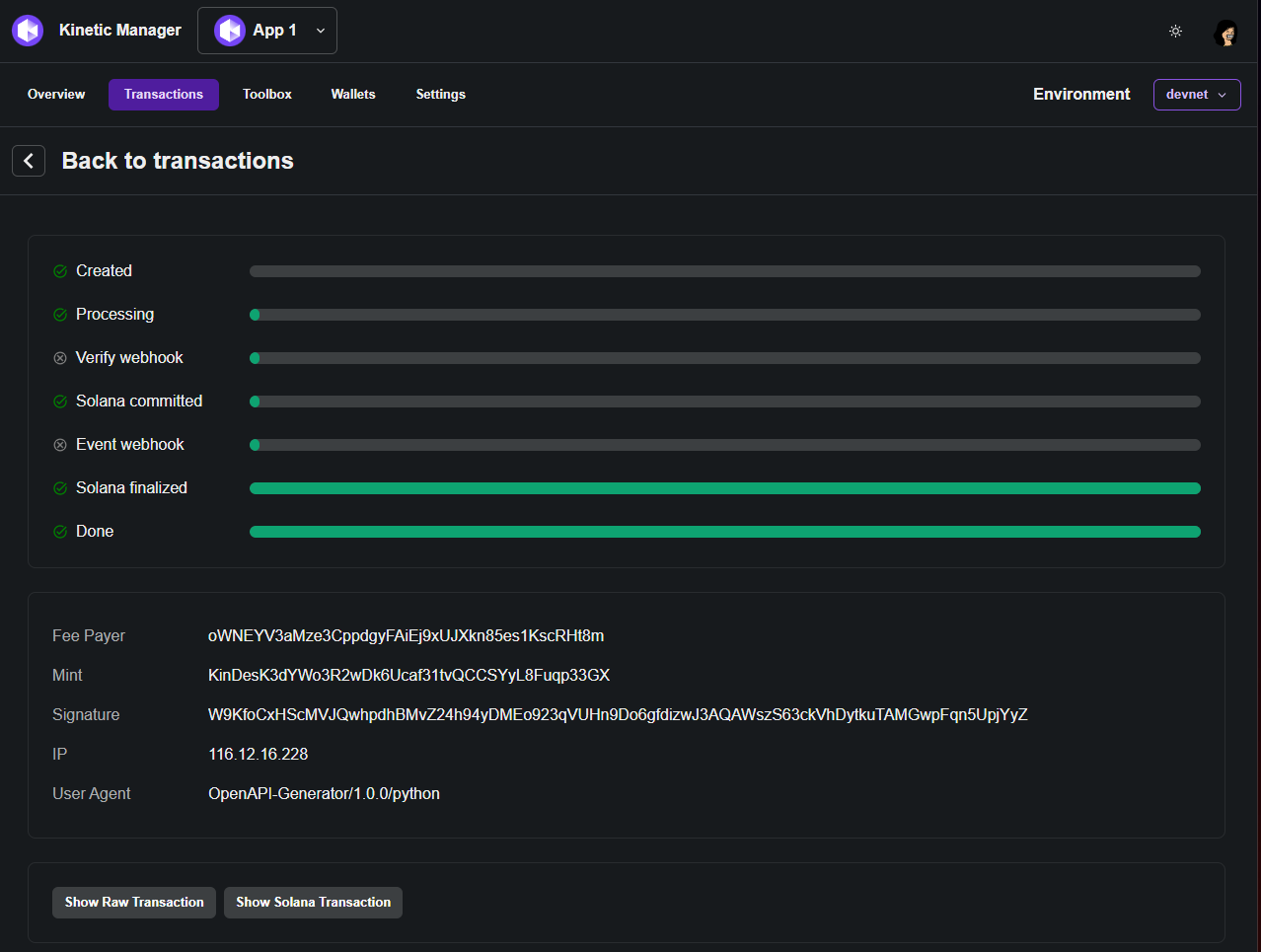
View Your App Hot-Wallet Status
Check your app hot-wallet balances, mints and more.
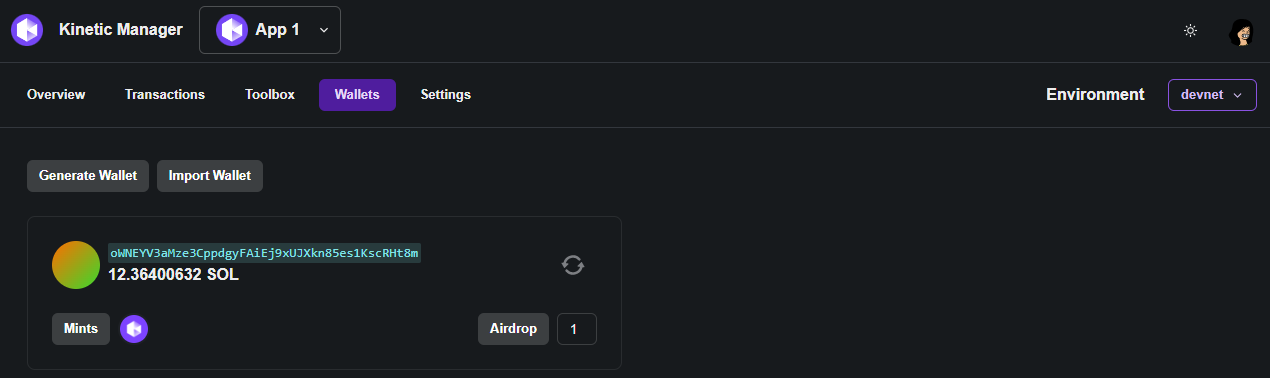
Configure Your App Settings, e.g. Webhooks
Configure your app webhooks so you can get notified of events, verify transactions, get an automated warning if your hot-wallet balance falls below a threshold, etc.

What If I Get Stuck?
Pop into the kinetic-as-a-service channel on Discord and we'll give you a hand.
Getting Help
Stuck? No problem, we have an amazing community waiting to help out.
Developer Discord
Join our fantastic developer community.
Was this page helpful to you?
Provide feedback