KRE App Registration
Create an Account on the Kin Developer Portal
To earn Kin via the KRE, you have to have registered your app on our Kin Developer Portal.
We'll send an email to the account you used during registration. Open that email and follow the instructions to verify your account
Kin Developer Portal
Register and manage your Kin app so you can earn via the KRE
Register Your App
Go to Dashboard / Create App and fill in your App Details
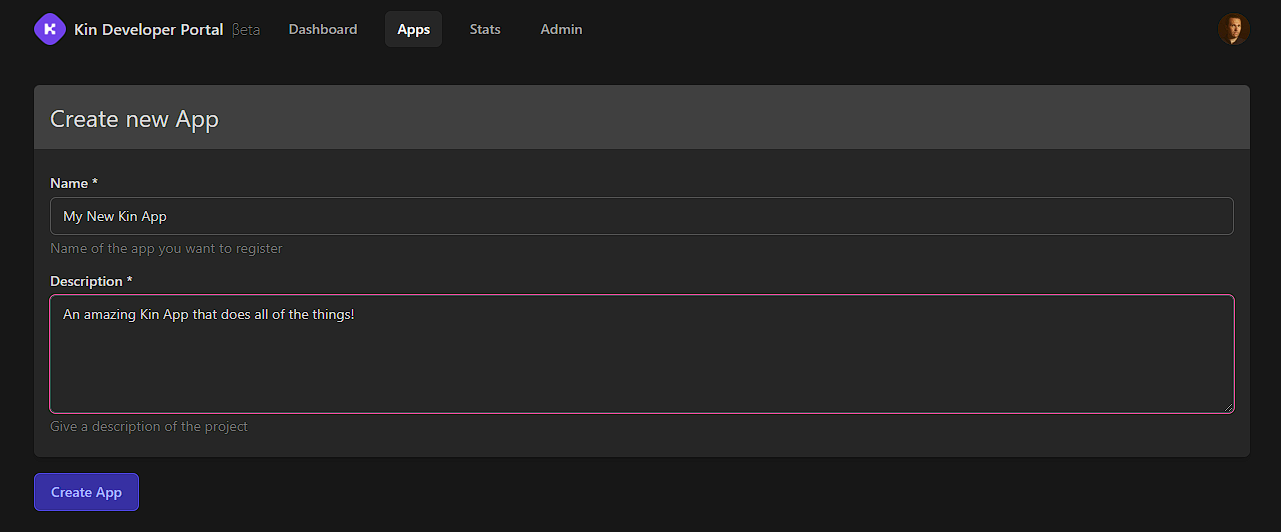
This will create your app and give you your all-important App Index. Your App Index is used to identify your transactions and make sure you get paid via the KRE.
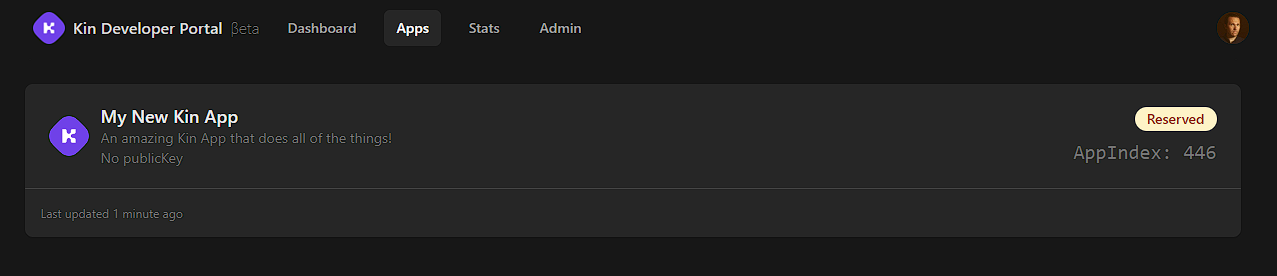
Complete Your App Settings
Go to Settings and fill in all of the required information. Make sure you include your Public Key where you'd like KRE payments to go or we won't be able to activate your app.
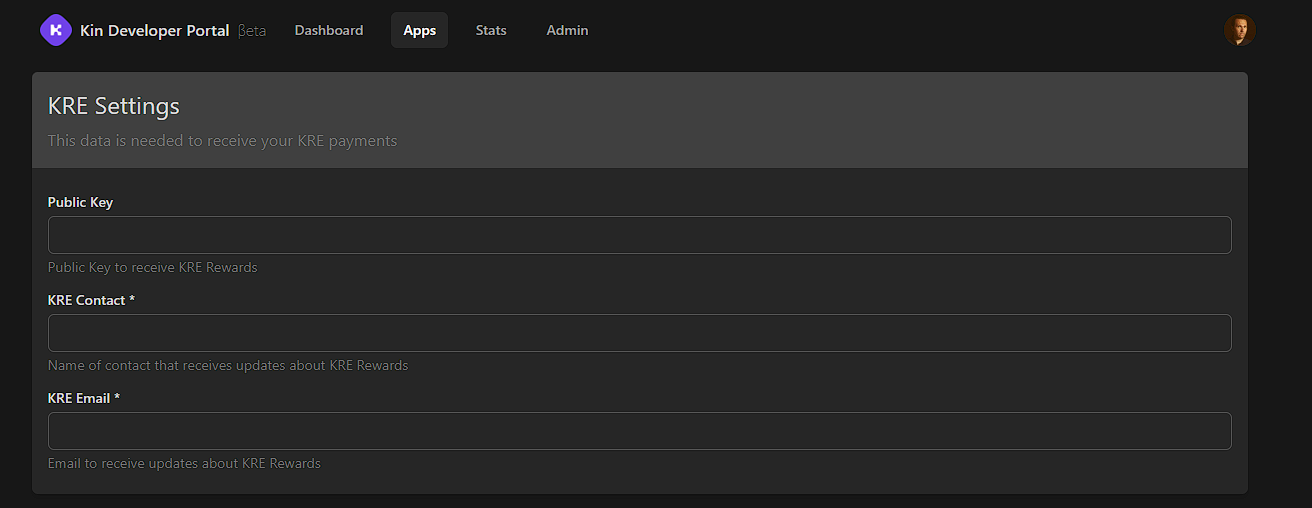
Congrats! Your app is now registered!
One final step though! Please let us know in the dev-portal-support channel on the Kin Developer Discord so that we can activate your app. Once this is done, your transactions will be correctly tagged so you can earn Kin via the KRE.
Developer Discord
Join our fantastic developer community.
Updating Your Apps
If you update your app details in the Kin Developer Portal, make sure you let us know in the dev-portal-support channel on Discord so that we can update your app on our backend. If you don't, you might be missing out on your KRE rewards or not have your webhooks firing, etc.
What If I Get Stuck?
Pop into the dev-portal-support channel on Discord and we'll give you a hand.
Was this page helpful to you?
Provide feedback